iDS Manage
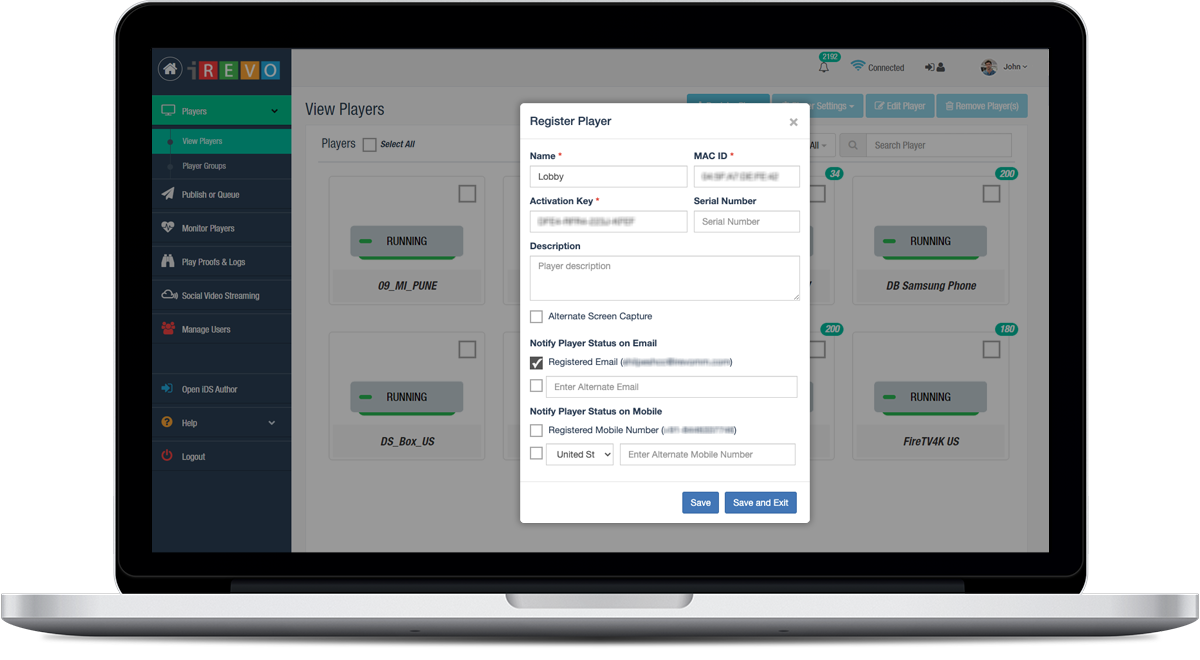
iDS Manage - Adding new players is very easy to do. The iDS Manage Application has numerous functions for managing multiple devices and monitor each of them
The iDS Portal gives users access to the iDS Author and iDS Manage Applications. There is a provision for a separate user login for each portal giving an Administrator control over who can design signage and who can publish to and monitor players. Both iDS Author and iDS Manage have gone through a major revision for ease of use and deep functional enhancements.
The signage projects that the user creates using iDS Author is saved as a project in the Author application. On the iDS Manage application, the user adds the Player Device(s), selects the Player Device(s) and publishes the project to the Player Device(s). Users can create Player Device Groups and publish a Signage Project to that group in a single sequence.
After a project is published, the usual functions are: adding additional devices, publishing a new or updated Project(s), reviewing Player Device logs for proof of play, and monitoring the device status. If it becomes necessary, a Player Device can be locked or rebooted remotely. The iDS Portal is easy for use by small businesses yet feature rich for enterprise applications.
Features:
- Cloud-based; no need for on-site or private servers
- Access from anywhere via a modern web browser
- Easy to Setup and Manage Players and Users
- Add Player Device(s) and create Player Groups
- Publish Signage Projects to a Player Device or a Group
- Live Monitoring of Players with Proof of Play
- Comprehensive Player, Project and Content Analytics
- Lock and Secure Signage Player remotely
- Control TV Volume, Power Savings, On/Off and more
on TVs with IP Control support
iDS Runs on Many Types of Devices
Android TV / Fire TV

Android / Fire TV Devices

Chrome Box / NUC / PC

Android / Fire TV Tablets

and Fire TV devices. iDS also runs on devices ranging from an Intel Compute Stick and NUCs, to PCs, Macs, Chrome devices and Linux PCs
Operating Systems
Browsers Supported

Microsoft

Apple

Chrome OS

Linux

Android

Safari

Firefox

Edge
